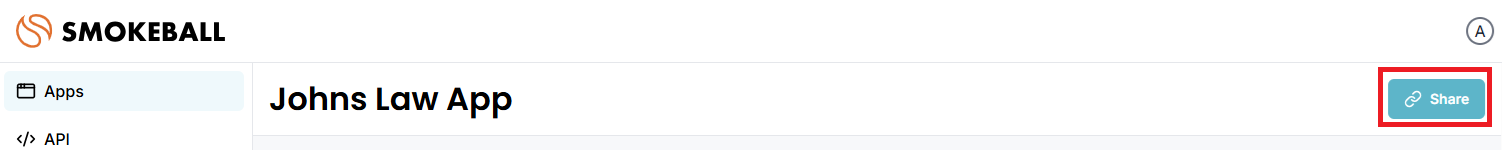This guide is intended for firms who want to share access to their private Smokeball app with external developers or partners. If you are looking to develop marketplace apps, please refer to our Partner Program.
When developing a private app for your firm, you may want to engage an external developer or partner to build the integration while maintaining ownership of the app credentials and configuration. This allows you to:
- Retain control of API access and credentials
- Manage app settings and permissions
- Own the relationship with Smokeball
- Handle user authorization flows directly
The app sharing feature enables you to safely grant a partner access to develop your app while keeping the app registered under your firm’s account.
How App Sharing Works
- Create your app in the Developer Console
- Navigate to the app’s settings page
- Click “Share” and enter an existing partner’s email address
- The partner will now be able to access the app using their developer dashboard.
- They can develop and test the app using their own developer account
The partner will have access to:
- App configuration settings
- API credentials for development
However, they won’t be able to:
- Transfer ownership of the app
- Delete the app
- Modify critical security settings
This maintains appropriate separation of concerns while enabling collaborative development.
Only share your app with trusted development partners. They will have access to your app’s credentials.