Scopes Usage
You must demonstrate the use of all the permissions (scopes) you are requesting within the staging environment. This helps us verify that your app is using the scopes appropriately.Minimize Excessive Polling
- Avoid repeatedly querying our APIs at frequent intervals. Instead, leverage webhooks to be notified when changes occur.
- Polling should only be used when absolutely necessary, and with appropriate intervals.
Efficient API Usage
- Pagination: Handle API responses with pagination to manage large datasets and prevent overload.
- Rate limiting: Respect API rate limits by implementing retries with exponential backoff to prevent throttling.
Error Handling
- Implement robust error handling for network issues, failed API calls, and server-side errors.
- Use retry mechanisms for transient errors but avoid overwhelming the server with retries.
Security & Data Privacy
- Request only the scopes you truly need for your app’s functionality. Excessive permission requests might lead to rejection.
- Follow OAuth2 best practices for authentication and refresh tokens properly to avoid unnecessary login requests.
Testing & Monitoring
- Thoroughly test your app in a staging environment that mimics production.
- Set up real-time monitoring to catch issues early, and track the performance of your app in production.
Review Process
When your app has been thoroughly tested and is ready for production deployment, you can initiate the review process through the Developer Console. Navigate to your app settings and click the “Publish” button to submit your app for review. Before submitting, ensure all your changes have been saved. Any changes you make after submitting will be reflected in the review process.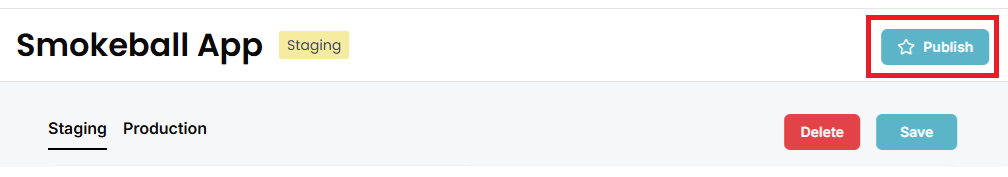
-
Best Practices Verification
- We verify that your app follows all the best practices outlined above
- This includes checking scope usage, API efficiency, error handling, and security measures
- Performance and resource usage are evaluated to ensure they meet our standards
-
Staging Environment Demo
- Contact our Partnerships team to schedule a demonstration of your app
- The demo should show your app running in the staging environment
- Be prepared to demonstrate all major features and functionality
- Our team will verify proper implementation of requested scopes
-
Security Assessment
- Your app’s security measures will be evaluated
- We’ll verify proper implementation of OAuth2 flows
- Data handling practices will be reviewed
You can contact the Partnerships team at partners@smokeball.com.
Next Steps
After your app has been published:- Monitor its performance
- Gather user feedback
- Plan for updates and improvements